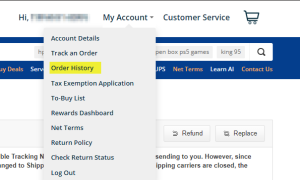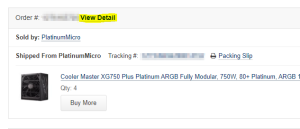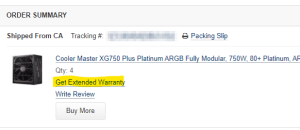Likewize Extended Warranty coverage can be added to products up to 30 days after their original purchase date. Please note that the product must be purchased from NeweggBusiness, and consumables do not qualify.
To add Extended Warranty coverage to a previously purchased item, follow the steps below.
- Once logged in to your account, click on My Account at the top of the page and select Order History
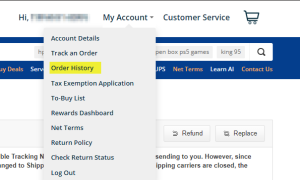
- Find the order you want to add a warranty to and click on the View Detail text next to the order number
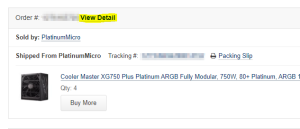
- Click on the Get Extended Warranty link
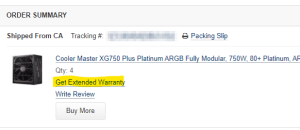
- Select the warranty you want and continue through the order placement process