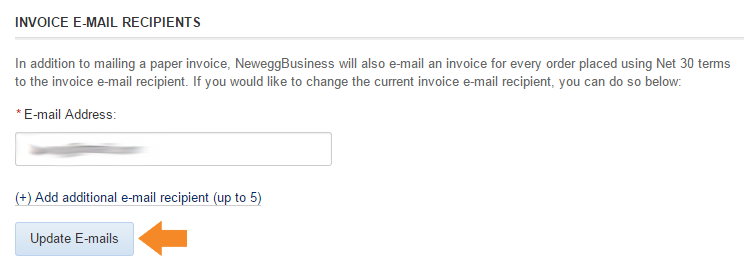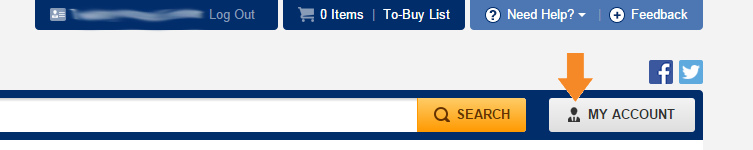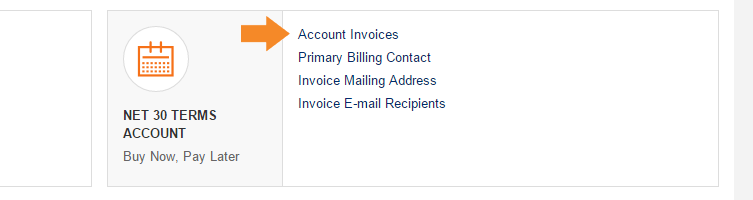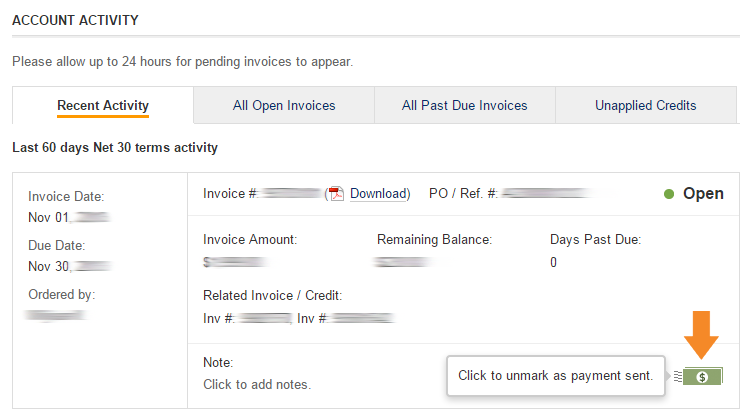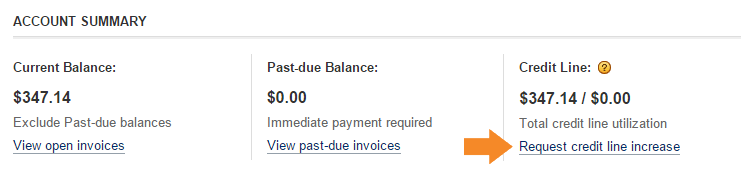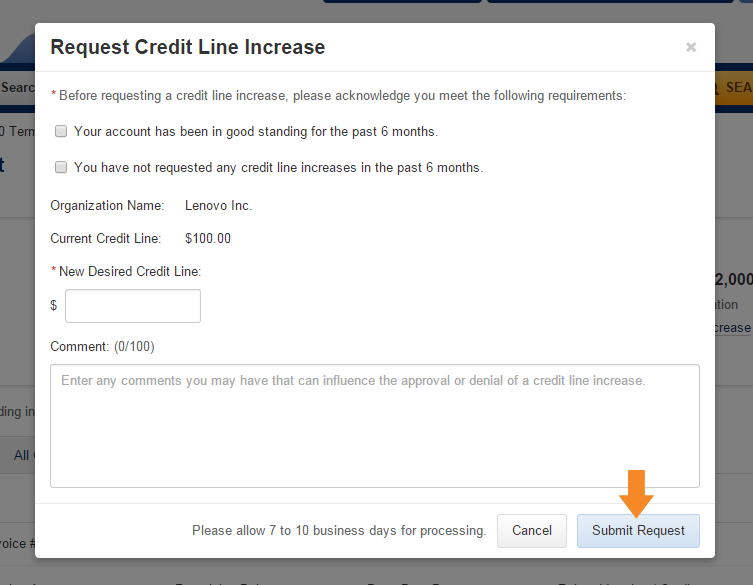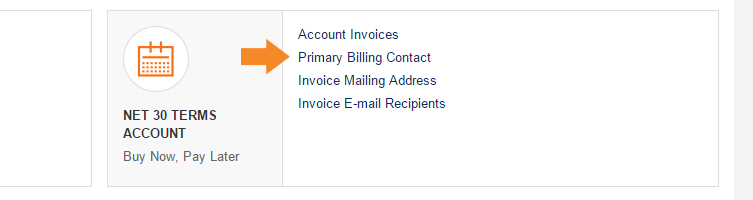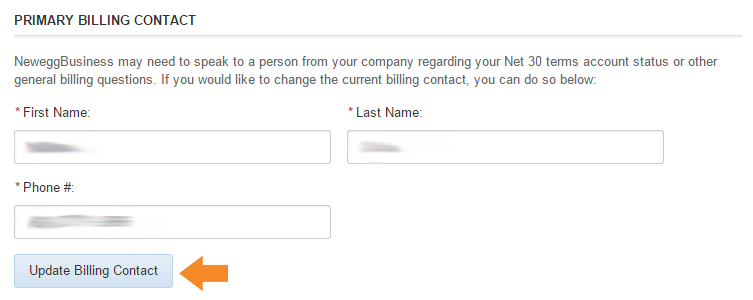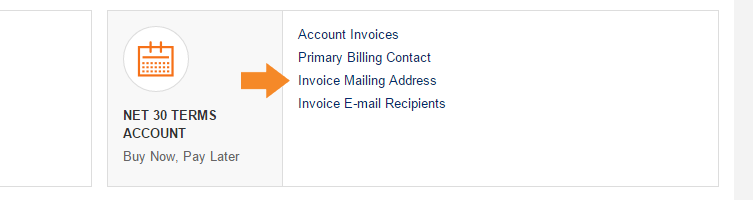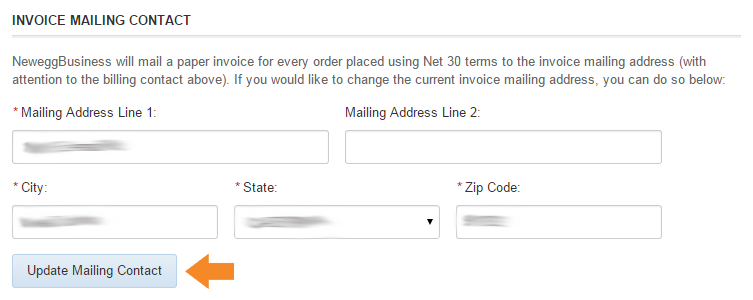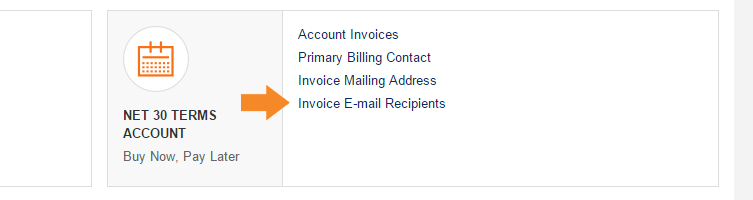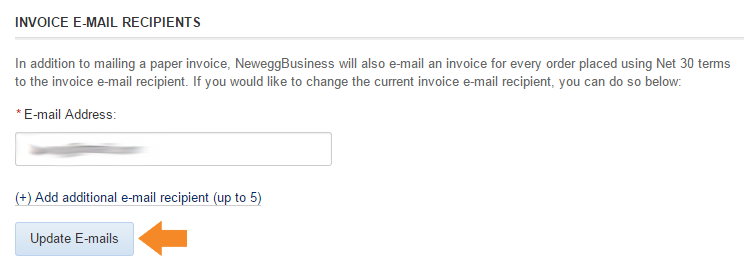Table of Contents
Description
Net 30 Terms is a payment option that lets you place purchases now and pay in thirty days. By signing up for Net 30 Terms, you and your company’s subaccount users will be given a shared credit line with no annual fee. This Website Features Guide provides information on how to sign up for and manage a Net 30 Terms account.
Features Overview
Applying for a Net 30 Terms Account
Fill out the Net 30 Terms application. Please note that you must be the primary account holder in order to apply.
Invoices
With a NeweggBusiness Net 30 Terms account, you are issued an invoice after you place an order, which becomes due after 30 days. In the account management portal, you can filter by recent invoices, all open invoices, past-due invoices, and unapplied credits. Below, we have included a description of each element found in an invoice.
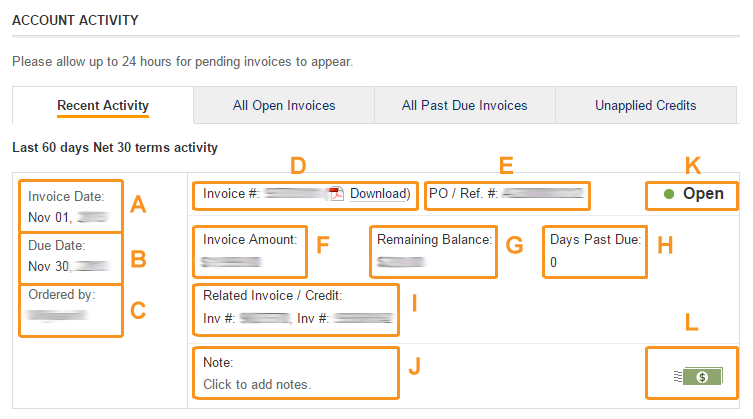
| A: | Original invoice date | G: | Notes left by purchaser |
| B: | Invoice due date | H: | Unpaid balance remaining |
| C: | Purchaser’s name | I: | Number of days invoice is past due |
| D: | Invoice number, with download link | J: | Related invoice numbers, (Ex. refunds, credits, exchanges, and etc.) |
| E: | PO number or reference number inputted by purchaser | K: | Invoice status |
| F: | Invoice amount | L: | Payment status indicator |
Contact Information
The Net 30 Terms program requires you to designate a single primary contact and primary physical mailing address to receive invoices. In addition, up to five e-mail addresses can be chosen to receive invoice e-mails. This information can be updated at any time on your Net Terms Account Management page. Please see the How-to-Use section below for instructions.
How-to-Use
Pay an Invoice
- Pay your invoice by check or wire transfer.
Check
For your convenience and security we have set up the following lockbox for remittance of payments by check against your net terms account:
Newegg Business, Inc.
PO BOX 31001-2895
PASADENA CA 91110-2895Wire Transfer
Beneficiary: NeweggBusiness Inc
Account Number: 804-500-3673
Wire & ACH Routing Number: 322-070-381
Swift Number: EWBKUS66XXXAddress:
21688 Gateway Center Dr. Suite 300
Diamond Bar, CA 91765Bank:
East West Bank
135 N. Los Robles Ave., Suite 600
Pasadena, CA 91101Please note that you are responsible for any fees and charges incurred by you bank or its intermediaries. When a wire is transmitted, you are required to:
- Fax a copy of the received/remittance advice to 626-271-9541
- Send an email to Accounting@neweggbuisness.com
- After payment has been sent, update the payment status on the Net 30 Terms Account Management page.
- Log on to your NeweggBusiness account.

- Go to your My Account page by clicking the button at the top right.
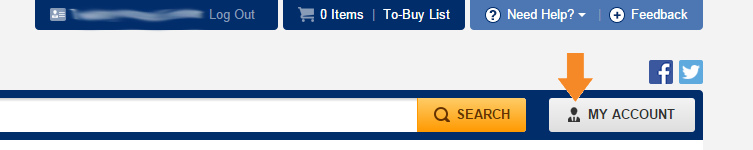
- Click on Account Invoices in the Net 30 Terms Account section.
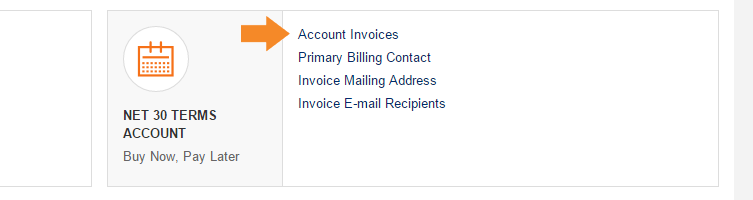
- Find the invoice that you sent payment for and click the icon marking the payment as sent.
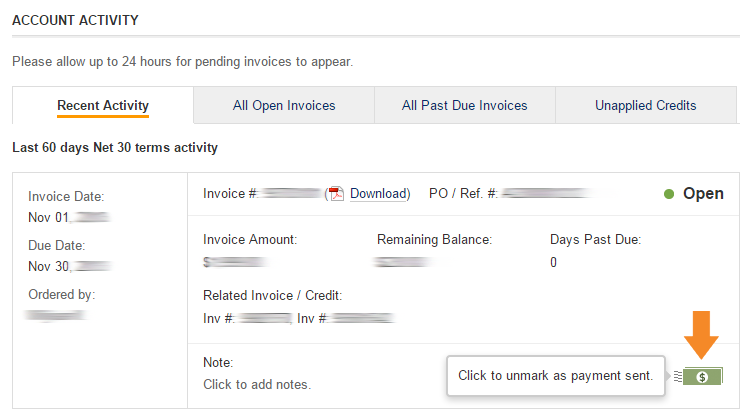
- Log on to your NeweggBusiness account.
Request a Credit Line Increase
- Log into your NeweggBusiness account and navigate to your My Account page.
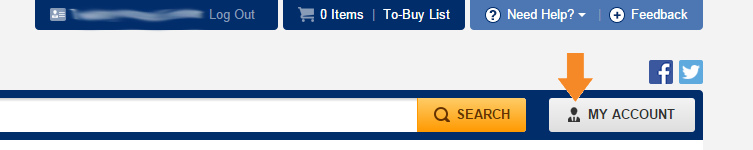
- Click on Account Invoices in the Net 30 Terms Account section.
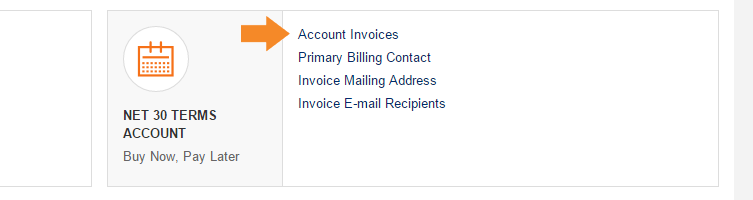
- Open the Request credit line increase link.
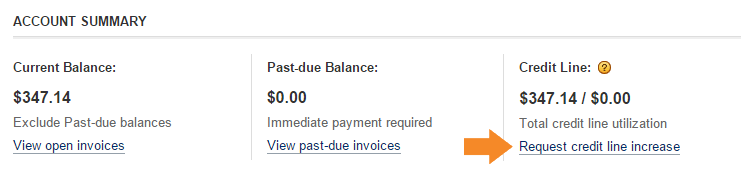
- Fill out the Request Credit Line Increase form and click the Submit Request button.
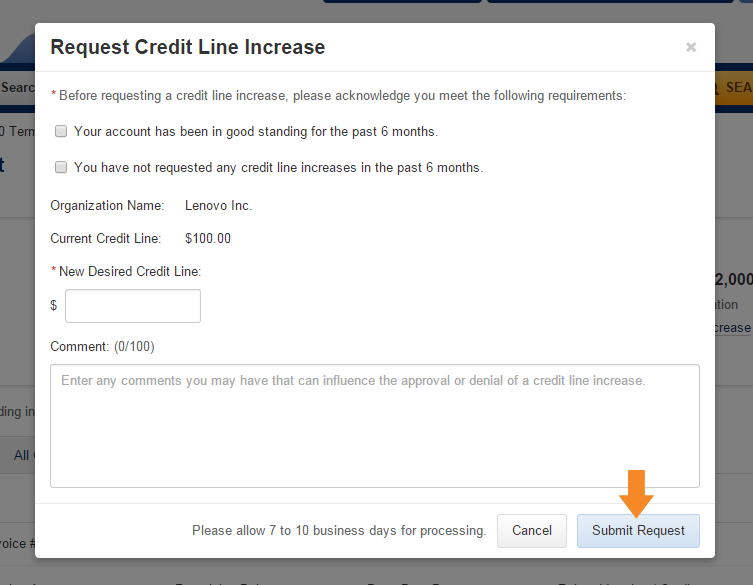
Apply Credits to Unpaid Invoices
To apply a credited amount to an unpaid invoice, please contact Accounts Receivable at accounting@neweggbusiness.com.
Update the Primary Billing Contact
- Log into your NeweggBusiness account and navigate to your My Account page.
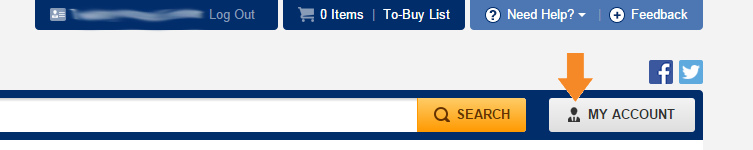
- Click on Primary Billing Content in the Net 30 Terms Account section.
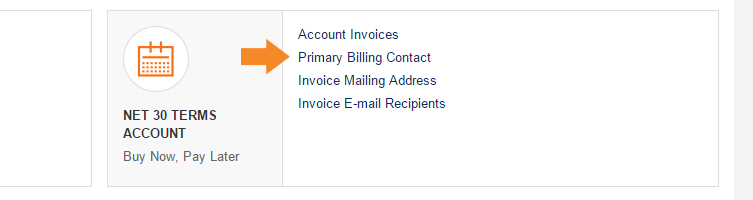
- Enter the new contact in the fields and click Update Billing Contact.
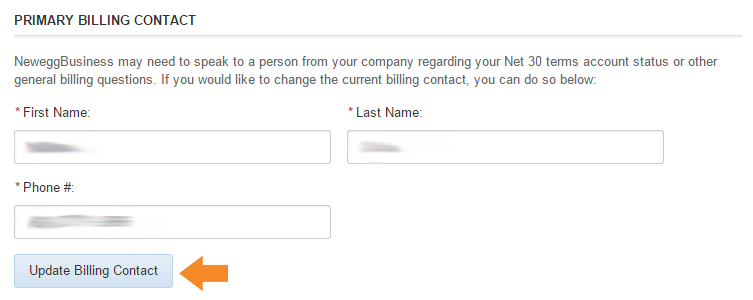
Update Invoice Mailing Address
- Log into your NeweggBusiness account and navigate to your My Account page.
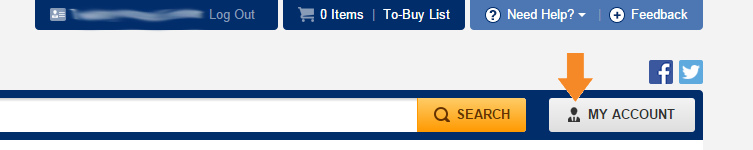
- Click on Invoice Mailing Address in the Net 30 Terms Account section.
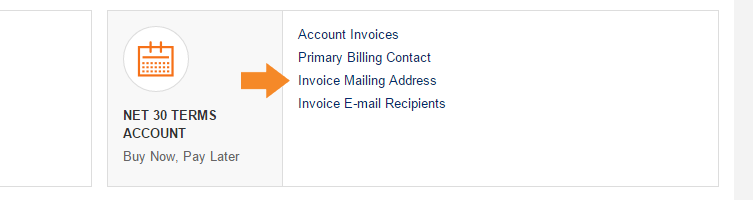
- Enter the new information and click Update Mailing Contact.
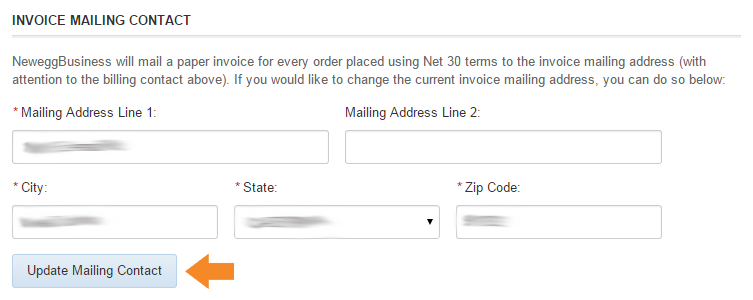
Update List of E-mail Recipients
- Log into your NeweggBusiness account and navigate to your My Account page.
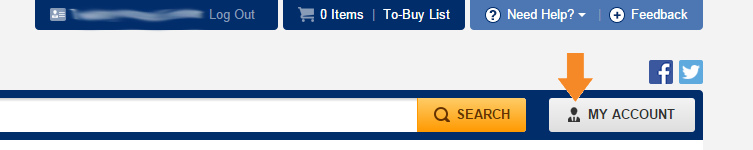
- Click on Invoice E-mail Recipients in the Net 30 Terms Account section.
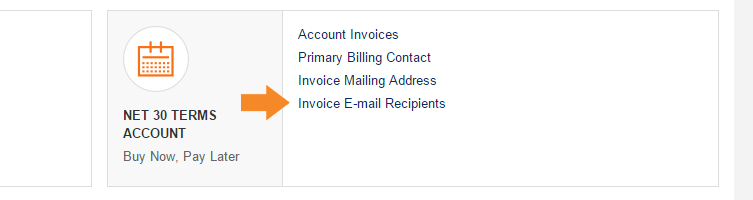
- Enter the updated information in the field(s) and click Update E-mails.